Welcome to the world of Building Information Modeling, or BIM for short! If you're new to this exciting field, understanding some common BIM terms is like unlocking the language of construction and design. In this introduction, we'll explore key BIM terms in simple words, making it easier for you to navigate and appreciate the innovative realm of digital building information. Let's dive in and demystify the basics of BIM together!
BIM - Building Information Modeling
Building Information Modeling (BIM) is like a digital blueprint for construction projects. Instead of just 2D drawings, BIM creates a 3D model that holds all information about a building. Imagine planning a LEGO project: BIM is like having a virtual LEGO set where each piece represents a building element. Architects, engineers, and builders collaborate on this digital model, adding details like materials and costs. This helps everyone visualize the project and catch issues early.
BIM is like a smart construction diary, storing data about the building's entire life cycle, making it efficient and reducing errors. It's not just drawings; it's a shared digital tool transforming how we design and construct buildings.
Read more: Incredible Benefits Of BIM In The Construction Industry
BEP – BIM Execution Plan
A BIM Execution Plan (BEP) is like a roadmap for a construction project that uses Building Information Modeling (BIM). It's a document that outlines how BIM will be used throughout the project lifecycle. Just as a recipe guides a chef, a BEP guides the project team in using BIM effectively. It includes details on BIM standards, roles and responsibilities, software choices, and data exchange methods.
Think of it as a playbook that ensures everyone is on the same page, promoting collaboration and efficient use of BIM tools. Like a well-thought-out game plan, a BEP helps prevent misunderstandings and keeps the project running smoothly, enhancing communication and coordination among different stakeholders.

CDE – Common Data Environment
A Common Data Environment (CDE) is like a digital hub where everyone working on a project can store, share, and access information easily. Imagine it as a virtual filing cabinet for a team. In construction, for instance, architects, builders, and engineers use a CDE to keep all project documents, like drawings and schedules, in one secure place.
It's like a collaborative online space where everyone can see the latest updates and contribute their work. This helps avoid confusion and ensures everyone is on the same page, improving teamwork and project efficiency. So, a Common Data Environment is like the organized digital headquarters for a team to manage and share project information smoothly.

IFC – Industry Foundation Classes
Industry Foundation Classes (IFC) is like a universal language for buildings and construction. It's a digital format that helps different computer programs understand and share information about buildings. Imagine you have a cool new building design on your computer, and your friend uses a different software.
IFC acts like a translator, making sure your friend's software understands the details of your design – like walls, doors, and windows. It prevents information from getting lost in translation. So, architects, engineers, and builders can work together smoothly, even if they use different tools. IFC is like the glue that connects the digital world of construction, ensuring everyone speaks the same language for efficient and collaborative building projects.

BCF – BIM Collaboration Format
BCF, or BIM Collaboration Format, is a standardized way for different software tools in the architecture, engineering, and construction (AEC) industry to communicate and share information seamlessly. It's like a common language that allows various BIM (Building Information Modeling) software to exchange data and collaborate effectively. BCF ensures that different stakeholders, such as architects, engineers, and contractors, can work together smoothly by providing a structured format for issue tracking and communication within the BIM model.
For example, if an architect notices a design issue, they can use BCF to create a clear report that can be easily understood by other team members, even if they are using different BIM software. This promotes better collaboration, reduces errors, and enhances overall efficiency in the construction process.

LOD – Level of Development
Level of Development (LOD) is a way to describe the extent of detail and information in a building model during different stages of a construction project. Think of it like a video game where graphics load gradually.
In LOD, buildings have five levels, from basic shapes (LOD 100) to intricate details like furniture and fixtures (LOD 500). Picture a house: at LOD 100, it's a basic outline; at LOD 200, walls and doors are added; LOD 300 includes windows and basic systems; LOD 400 brings in specifics like furniture; and LOD 500 is the fully furnished, detailed model. LOD ensures everyone involved, from architects to builders, is on the same page about the project's level of detail at any given stage, preventing misunderstandings and ensuring a smoother construction process.

Read more: How To Master BIM LOD (Level Of Development) Specification?
BIM Levels
Building Information Modeling (BIM) Levels represent different stages of sophistication in using digital technology for construction projects. At Level 0, there's no collaboration, and 2D drawings dominate.
Level 1 introduces some digital tools, but they're not fully integrated. Moving to Level 2, various project participants use separate 3D models, enhancing collaboration. It's like a shared digital blueprint. Level 3 takes it further, allowing real-time collaboration on a single, shared 3D model.
Imagine architects, engineers, and contractors all working on the same dynamic digital canvas, minimizing errors and improving efficiency. As you progress through the levels, the industry becomes more interconnected, improving communication and project outcomes. Each level signifies a step toward a more integrated and collaborative future in construction.

BOS – Building Operating System
A Building Operating System (BOS) is like a smart brain for buildings. It uses technology to make buildings more efficient and comfortable. Just as your phone's operating system manages apps and functions, BOS manages a building's systems. It controls things like heating, cooling, lighting, and security.
BOS uses sensors and data to adapt to the building's needs, saving energy and creating a better environment. For example, if a room is empty, BOS might adjust the temperature to save energy. It's like having a digital assistant for your building, making everything work together seamlessly for a smarter and more sustainable space.
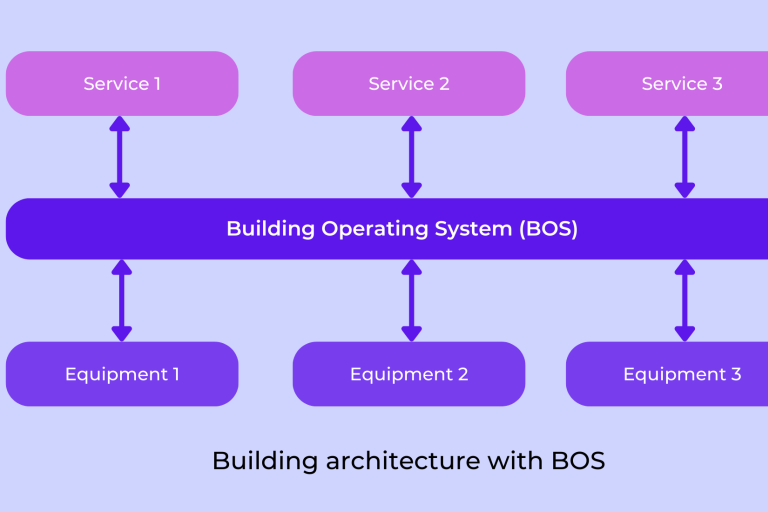
BIM Dimensions (2D, 3D, 4D, 5D, 6D, 7D)
Building Information Modeling (BIM) Dimensions refer to different aspects of information integrated into a construction project.
- 2D (Geometry): Basic drawings like floor plans.
- 3D (Height, Width, Depth): Adds depth to 2D with 3D models for visualization.
- 4D (Time): Incorporates scheduling data. For example, a 4D model might show construction phases over time.
- 5D (Cost): Includes cost estimation to the 3D and 4D model. Imagine seeing the budget evolve as the project progresses.
- 6D (Sustainability): Involves environmental and lifecycle analysis, considering the project's impact over time.
- 7D (Facility Management): Integrates operation and maintenance data for efficient building management post-construction. Think of it as a roadmap for long-term upkeep.
In simpler terms, it's like upgrading from a static blueprint (2D) to a dynamic, cost-conscious, and sustainable virtual model that spans the project's entire life cycle (7D).

Read more: World of BIM Dimensions (3D, 4D, 5D, 6D, 7D, 8D, 9D, 10D)
MVD - Model View Definition
Model View Definition (MVD) is a way to describe how information is organized and presented in a computer system. Think of it like a recipe for building and displaying data. The "Model" represents the data structure or information, the "View" is how that data is presented to the user, and the "Definition" outlines the rules for connecting the two.
For example, consider a recipe app. The "Model" is the list of ingredients and instructions, the "View" is how it's displayed on your screen, and the "Definition" specifies that each ingredient should be shown with its quantity and preparation steps. MVD ensures consistency and clarity in how data is handled and shown, making it easier for developers to create user-friendly applications.

IDM - Information Delivery Manual
IDM, or Information Delivery Manual, is like a digital guidebook for construction projects. It's a set of rules and instructions that helps people share information in a clear and organized way. Imagine you're building a house, and everyone involved - architects, builders, plumbers - needs to understand the project details.
IDM is like a common language that ensures everyone communicates effectively. It defines how information should be created, organized, and exchanged, making sure everyone is on the same page. It's like the blueprint for sharing project information, ensuring a smooth and coordinated construction process. In simpler terms, IDM is the manual that keeps everyone in the construction team speaking the same language to get the job done right.
COBie - Construction Operation Building Information Exchange
COBie, which stands for Construction Operation Building Information Exchange, is like a digital passport for buildings. Imagine a house having a detailed "resume" that includes information about its components, like doors, windows, and systems. COBie does just that for all kinds of buildings. It's a standardized format that organizes and shares data about a construction project in a way that computers can easily understand.
Think of it as a language that helps different software systems talk to each other smoothly. This exchange of information happens throughout a building's lifecycle, from design and construction to operation and maintenance. COBie streamlines communication, making it easier for everyone involved in a project to access and update crucial details. It ensures that the right information is passed on to keep buildings running efficiently and effectively over time.

Harmony AT is a leading company in Vietnam providing BIM/CAD solutions for domestic and foreign partners. If you want to promote cooperation, contact us here!
Danh mục


