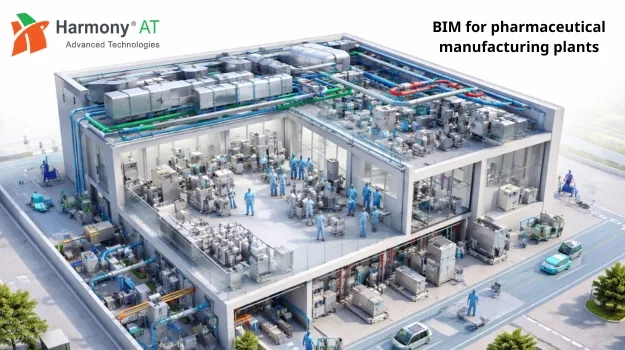In today's fast-paced architecture, engineering, and construction (AEC) industries, maximizing efficiency and minimizing manual work are essential for staying competitive. Revit, a leading BIM (Building Information Modeling) software, offers a range of powerful automation tools that enable professionals to streamline workflows, eliminate repetitive tasks, and enhance design accuracy. This ultimate guide explores various Revit automation methods providing insights into how these tools can transform project outcomes. Whether you're looking to improve productivity or unlock new capabilities within Revit, mastering automation is the key to pushing the boundaries of design and construction innovation.
Benefits of Automation in Revit
Automation in Revit brings numerous advantages to AEC professionals, allowing them to work more efficiently while minimizing errors. By automating repetitive tasks, teams can save significant time, freeing up resources to focus on creative design and problem-solving. Automation also enhances accuracy and consistency, reducing the risk of human error in complex processes like data management, scheduling, and clash detection. This leads to higher-quality outputs and better collaboration between project stakeholders. Additionally, automated workflows ensure faster project delivery, meeting tight deadlines and increasing overall productivity.
Introducing Revit Automation Methods
Revit offers a variety of powerful automation tools to help optimize your design and modeling processes.
- Dynamo - a visual programming tool
- Revit Plugins
- Macros & APIs
- Custom pyRevit scripts
Dynamo: Visual Programming for Revit
Dynamo is a visual programming tool that integrates seamlessly with Revit, enabling users to automate a wide range of tasks without requiring extensive coding knowledge. Through its intuitive node-based interface, Dynamo allows designers and engineers to create custom workflows by simply connecting nodes that represent functions or data points. This powerful tool plays a critical role in automating repetitive tasks, enhancing design processes, and optimizing project workflows within Revit.
Read more: Dynamo Revit: Unlocking Creativity and Automation in Your BIM Workflow
Dynamo offers several key benefits for Revit users:
Automating Repetitive Tasks: Dynamo helps save time by automating mundane, repetitive tasks, such as adjusting parameters, updating model elements, or generating reports.
Creating Complex Geometry: With its ability to manipulate data and geometry, Dynamo allows for the creation of intricate and parametric designs that would be difficult or time-consuming to model manually.
Streamlining Workflows: By enabling custom workflows, Dynamo allows teams to improve efficiency and reduce errors across multiple phases of a project, from design development to documentation.
Real-World Examples of Dynamo Use in Design Automation
Dynamo is widely used in the AEC industry to solve design challenges and streamline workflows. For instance, architects use it to generate parametric facades that respond to environmental factors, while engineers employ Dynamo scripts to automate structural analysis or create adaptive structural elements. It is also used to automatically populate large models with data, generate accurate schedules, and perform complex calculations across multiple disciplines.
Integration with Revit for Custom Workflows
Dynamo is fully integrated with Revit, allowing users to harness Revit’s data and modeling capabilities in customized ways. With Dynamo, users can automate model updates, create families on the fly, perform clash detection, and generate custom reports, all while maintaining a real-time connection with Revit models. This integration enhances collaboration between teams and ensures that workflows are both efficient and error-free.
Harmony AT’s Expertise: Customized Dynamo Solutions to Optimize Design Processes
At Harmony AT, we specialize in developing customized Dynamo solutions that cater to the specific needs of our clients. Whether automating a repetitive task or creating a complex design, we work closely with design teams to develop Dynamo scripts that maximize efficiency, improve accuracy, and unlock new creative possibilities within Revit. Our expertise helps businesses reduce project timelines and deliver high-quality results.
Revit Plugins: Extending Revit Functionality
What Are Revit Plugins, and How They Enhance Revit's Capabilities
Revit plugins are third-party tools designed to extend the core functionality of Revit by adding specialized features and automating specific tasks. These plugins integrate seamlessly with Revit, allowing users to optimize workflows, enhance productivity, and overcome limitations within the standard Revit environment. By leveraging plugins, AEC professionals can unlock new capabilities, streamline project processes, and reduce manual effort in both the design and construction phases.
Read more: Supercharge Your Revit Workflow with Extensions: Build In-House or Outsource?
Common Tasks Automated by Revit Plugins
Revit plugins automate a variety of tasks that are essential to the successful execution of projects:
Clash Detection: Plugins can automate the detection of clashes between different building systems, allowing teams to identify and resolve conflicts before construction begins.
Scheduling: Plugins simplify the creation and management of schedules, automatically updating project timelines and resource allocations as the model evolves.
Documentation: Automating the generation of drawings, reports, and documentation saves time and ensures consistency, while reducing the risk of errors in project deliverables. Other tasks commonly handled by plugins include batch parameter updates, family management, material take-offs, and data extraction.
Harmony AT’s Revit Plugin Development Services: Tailored Plugins to Meet Specific Client Needs
At Harmony AT, we offer specialized Revit plugin development services that cater to the unique requirements of our clients. Whether you need to automate a recurring process, integrate external data sources, or create custom tools to meet project-specific needs, our team develops tailored plugins that enhance efficiency and accuracy. Our Revit plugin solutions are designed to address common pain points in the design and construction workflows, helping businesses improve performance and reduce project costs.
Macros & APIs: Automating Tasks with Code
Explanation of Revit Macros: Automating Small, Repetitive Tasks Using Built-in Scripting Tools
Revit Macros are small scripts that automate repetitive tasks within Revit using built-in scripting tools. These macros are typically written in programming languages such as VB.NET, Python or C# and can be executed directly within the Revit environment. Macros are ideal for automating simple, repetitive tasks, such as adjusting parameters across multiple elements, creating batch updates, or performing quick model modifications. By using macros, users can save time on everyday tasks, reduce errors, and increase productivity without needing extensive coding expertise.
Read more: Revit Macros - Automate Your Way to BIM Efficiency
APIs (Application Programming Interfaces) for Revit: Building Custom Tools and Applications to Extend Revit’s Functionality
Revit’s API (Application Programming Interface) allows developers to build custom tools and applications that extend Revit’s core functionality. Through APIs, developers can interact with Revit models, access data, and automate complex processes that go beyond what macros can achieve. This level of customization allows AEC professionals to tailor Revit’s capabilities to their specific project needs, automating workflows, enhancing collaboration, and improving efficiency in the design process.
Read more: Unlocking Revit's Potential with Synergistic Tools: Revit API and Dynamo
How Developers Leverage Revit APIs to Create Powerful Automation Tools
Developers leverage Revit APIs to create powerful automation tools that can handle a wide range of tasks, from automating model generation to managing large datasets. By using the API, developers can build custom tools that integrate with Revit models, perform complex calculations, or generate detailed reports. These tools can be tailored to automate large-scale processes, improve data management, or perform in-depth model analysis, ensuring faster, more accurate project delivery. For example, APIs can automate tasks such as parameter validation across an entire model, extracting data for reports, or performing clash detection between building systems.
Harmony AT’s Expertise in Developing Revit Automation Through APIs
At Harmony AT, we specialize in leveraging Revit APIs to develop customized automation tools that solve complex challenges and streamline workflows for our clients. Our team of skilled developers works closely with design and engineering teams to create tailored solutions that automate large-scale processes, improve data management, and enhance project delivery. Whether it's automating documentation, integrating third-party applications, or developing custom analysis tools, Harmony AT’s API-driven solutions help businesses optimize Revit to its fullest potential.
Custom pyRevit Scripts: Powering Revit with Python
Introduction to pyRevit: A Tool for Writing Custom Scripts in Python to Automate Revit
pyRevit is a powerful open-source extension for Revit that enables users to write and execute custom Python scripts. This tool makes it easier to automate a variety of tasks within Revit, offering users the flexibility to create their own custom workflows and solve design challenges. With pyRevit, designers and engineers can quickly write scripts to manage models, extract data, or perform complex calculations, streamlining the entire Revit workflow.
Why pyRevit Is Valuable: Flexibility, Ease of Use, and Rapid Development for Automation Solutions
pyRevit stands out due to its flexibility and ease of use. Python is known for being user-friendly, and pyRevit allows users to develop automation solutions rapidly without needing to learn a complicated programming language. Its versatility makes it ideal for automating both simple and complex tasks, from generating schedules to performing detailed model audits. pyRevit's integration with Revit provides an efficient way to build and deploy automation tools, making it a valuable asset for teams looking to optimize workflows quickly.
Harmony AT’s Custom pyRevit Script Services: Providing Unique Automation Scripts for Revit Users
At Harmony AT, we specialize in developing custom pyRevit scripts that cater to the specific needs of our clients. Whether it's automating a complex design process or streamlining project documentation, our team delivers unique automation solutions that improve efficiency and accuracy in Revit projects. With our expertise in Python and Revit, we provide tailored pyRevit scripts that help users maximize the capabilities of Revit and enhance project outcomes.
Categories