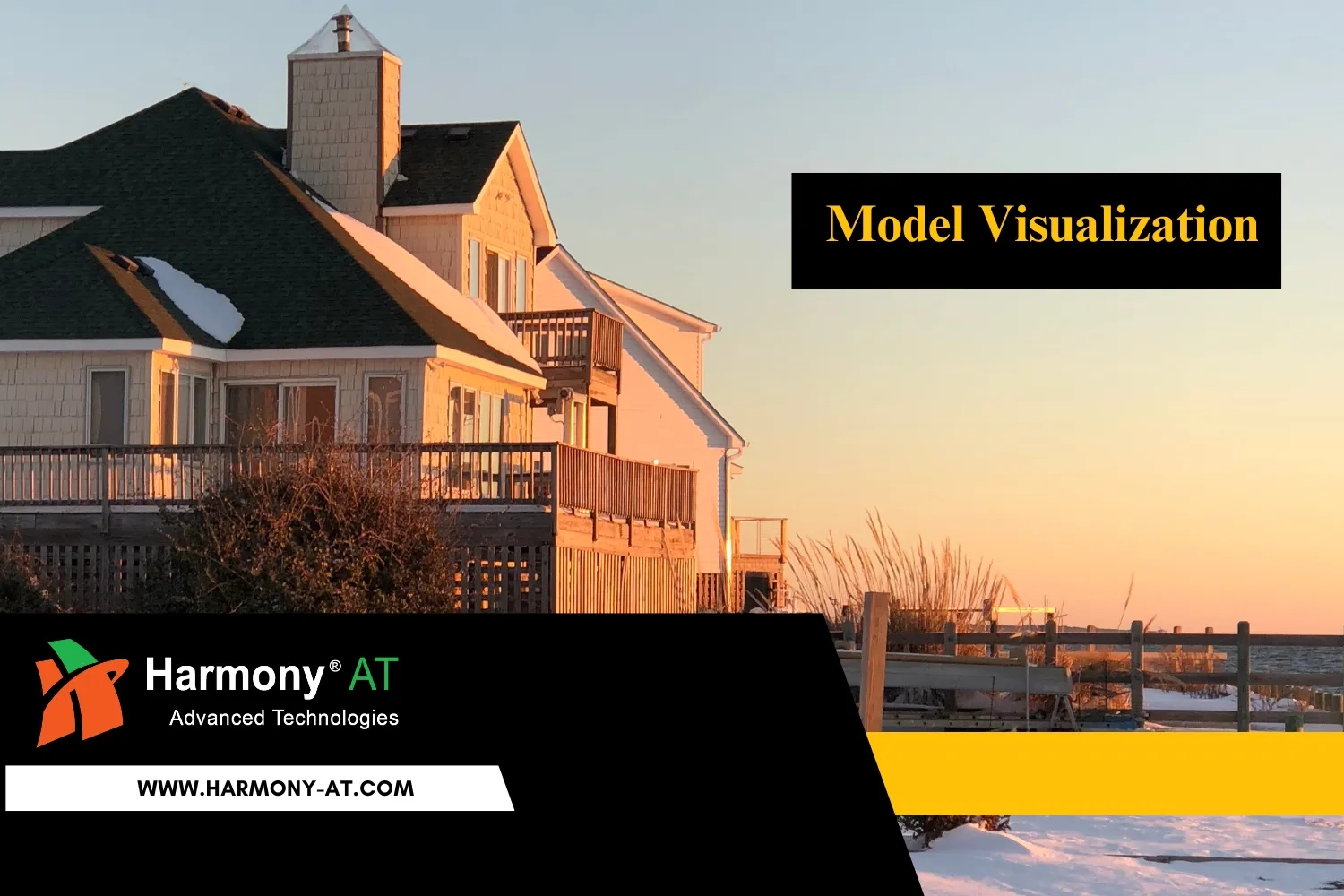Welcome to our blog post, where we embark on a journey into the world of Autodesk Forge. This revolutionary platform is reshaping the landscape of construction technology. Autodesk Forge serves as a dynamic hub of innovation within the construction industry. It offers a diverse range of tools and resources tailored to meet the evolving needs of professionals in the field. The development of Forge tools takes center stage as the digital transformation of construction accelerates. These tools provide essential solutions to enhance efficiency, collaboration, and productivity across project lifecycles. In this introduction, we'll provide a brief overview of Autodesk Forge and delve into the critical importance of its tool development in driving forward the future of construction.
Understanding of Autodesk Forge
Autodesk Forge is a comprehensive platform designed to empower developers and companies. It enables them to build innovative applications and solutions for the architecture, engineering, construction, and manufacturing industries. At its core, Autodesk Forge provides a set of powerful APIs, services, and tools. These tools enable seamless integration, automation, and customization of workflows within various Autodesk products and third-party applications.

The platform offers a wide range of key features and functionalities to support developers in creating transformative solutions. These tools include access to industry-specific data and powerful design automation capabilities. Additionally, they offer collaboration tools for real-time project communication, advanced visualization and rendering capabilities, as well as robust security measures to protect sensitive project information. Moreover, Autodesk Forge also provides extensive documentation, tutorials, and developer support resources. These resources aim to facilitate the development process and encourage innovation within the industry.
Benefits of Developing Custom Tools with Autodesk Forge
Autodesk Forge empowers businesses to extend the capabilities of design software through custom tool development. This unlocks a range of advantages that can significantly enhance workflows and project outcomes. Let's explore three key benefits:
Improved Efficiency in Software Development
Forge provides a robust platform with pre-built APIs and functionalities, eliminating the need to build everything from scratch. So, developers can leverage these tools to streamline the development process, reducing time and resource investment. Additionally, Forge offers a cloud-based infrastructure, eliminating the need for complex server management, further boosting development efficiency.
Enhanced Customization Options for Various Industries
Autodesk caters to a wide range of industries within the design and engineering sectors. However, specific needs can vary greatly. Forge empowers developers to create custom tools tailored to address the unique challenges and workflows of each industry. This capability enables businesses to bridge the gap between existing software and their specific requirements. Consequently, it leads to a more optimized and efficient design process.
Facilitating Collaboration and Integration Within Workflows
Forge acts as a bridge, allowing custom tools to connect with various software programs and data sources. This fosters seamless collaboration between teams using different platforms. Forge facilitates a more holistic workflow by integrating design data with other project management tools. This integration improves communication and streamlines information sharing across disciplines.
Read more: Streamlining Construction Workflows: Automating Scaffolding Plan with Revit
Common Use Cases of Autodesk Forge Tools
Autodesk Forge empowers developers to create custom tools that extend the capabilities of design software across various industries. Here are some common use cases of how Forge is transforming workflows:
Design Automation
Autodesk Forge provides robust design automation tools, empowering users to automate repetitive design tasks such as generating drawings, creating 3D models, or performing simulations. These tools streamline workflows and enhance productivity by automating time-consuming tasks. As an example, a construction company could create a custom Forge tool. This tool would automatically generate construction documents using predefined templates and project data.
Data Management
Autodesk Forge provides robust data management capabilities, allowing users to securely store, organize, and access project data from anywhere, at any time. For example, an architecture firm could utilize Forge. They could develop a custom data management tool that centralizes project documentation, streamlines collaboration, and ensures data integrity throughout the project lifecycle.
Visualization and Collaboration
With Autodesk Forge, users can create immersive visualization experiences and facilitate real-time collaboration among project stakeholders. A real estate developer might use Forge, for example. They could develop a web-based viewer that enables potential buyers to explore 3D models of properties and collaborate with architects and designers on real-time design revisions.
Custom Integrations
Autodesk Forge offers extensive APIs and interoperability tools that enable seamless integration with third-party applications and services. Consider a scenario where a construction management software provider develops a Forge integration. This integration seamlessly connects their platform with Autodesk BIM 360, allowing users to synchronize project data, track progress, and manage tasks more efficiently.
IoT and Sensor Data
With Forge, users can integrate IoT (Internet of Things) devices and sensor data into their workflows to monitor and analyze real-time project conditions. A civil engineering firm could create a custom Forge application, for example. This application would integrate sensor data from construction sites to monitor environmental conditions, track equipment usage, and optimize resource allocation for improved project outcomes.
The Process of Autodesk Forge Tool Development
The Autodesk Forge tool development process involves several key steps aimed at creating innovative solutions tailored to specific industry needs. Here's an overview of the typical process:
Identify Requirements
The first step is to identify the requirements and objectives of the project. This involves understanding the specific challenges faced by users and stakeholders, as well as defining the desired functionalities and features of the Forge tool.
Conceptualization and Planning
Once the requirements are clear, the next step is to brainstorm ideas and conceptualize the solution. This involves defining the scope of the project, outlining the key features and functionalities, and creating a project plan and timeline.
Development
With the project plan in place, developers begin building the Forge tool using the Autodesk Forge platform. This may involve using Forge APIs, services, and tools to develop custom applications, integrations, or workflows tailored to the project requirements.
Testing and Quality Assurance
As the development progresses, thorough testing and quality assurance are essential to ensure the stability, reliability, and performance of the Forge tool. This may involve conducting unit tests, integration tests, and user acceptance testing to identify and address any bugs or issues.
Deployment and Integration
Once the Forge tool has been thoroughly tested and validated, it is deployed and integrated into the existing workflows or applications. This may involve deploying the tool to cloud-based environments, configuring access controls, and integrating it with other systems or platforms as needed.
User Training and Documentation
To ensure successful adoption and usage of the Forge tool, user training and documentation are essential. This may involve offering training sessions, tutorials, and documentation. These resources aim to help users understand how to use the tool effectively and maximize its benefits.
Maintenance and Support
After deployment of the Forge tool, ongoing maintenance and support become crucial. This ensures addressing any issues, implementing updates or enhancements, and maintaining continued performance and reliability. And, it may involve providing technical support, monitoring performance metrics, and responding to user feedback and requests.
Forge Your Path to Success: Autodesk Forge Tool Development Services from Harmony AT
Harmony AT provides comprehensive Autodesk Forge Tool Development services. These services are tailored to meet the unique needs of our clients globally. We have expertise in software development and a deep understanding of the Autodesk Forge platform. This enables us to empower organizations to leverage the full potential of Forge tools, driving innovation and achieving their business objectives.
Our experienced team of developers collaborates closely with clients to understand their requirements thoroughly. They then develop customized Forge solutions tailored to address their specific challenges and workflows. If you need to automate repetitive tasks, enhance collaboration, or integrate Forge tools with existing systems, Harmony AT is here to help. We possess the expertise and capabilities necessary to deliver cutting-edge solutions that propel your business forward. Partner with us for Autodesk Forge Tool Development services that unlock new possibilities and drive success in the digital era.
Conclusion
The importance and benefits of Autodesk Forge tool development cannot be overstated. These tools offer a myriad of solutions, addressing various needs from design automation to data management and collaboration. These solutions effectively tackle the complex challenges faced by today's businesses. Explore and leverage the capabilities of Autodesk Forge tools for your projects to unlock new opportunities for innovation, productivity, and success. Embrace the future of technology-enabled construction with Autodesk Forge and empower your business to thrive in the digital age.
Categories