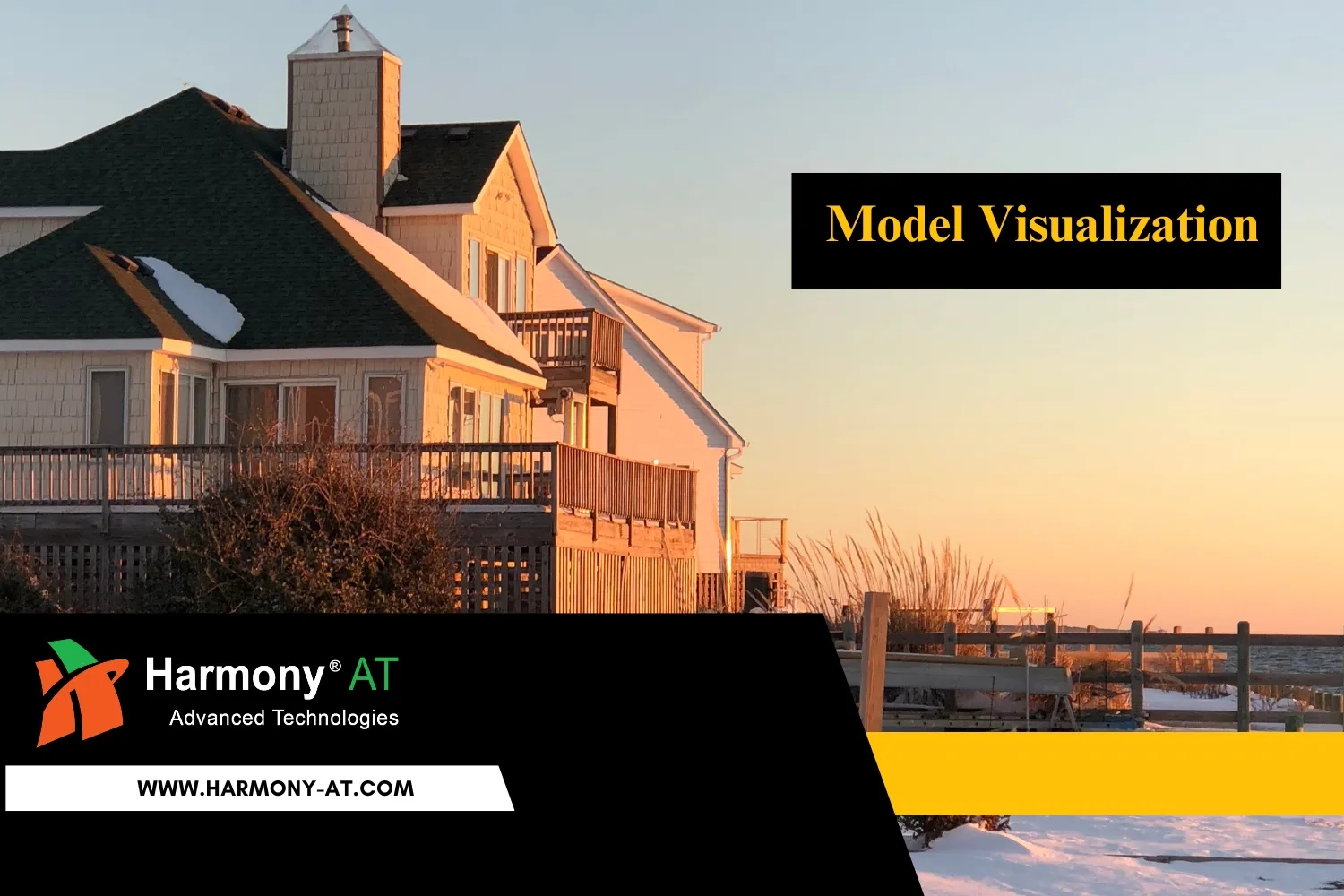In the realm of architectural design and construction, creating falling walls between floor ceilings is a task that demands precision and efficiency. Traditional methods of manually designing these walls can be both time-consuming and prone to errors. Enter the Automated Falling Wall Creation Tool - a cutting-edge solution designed to streamline this process. By leveraging advanced algorithms, it ensures that falling walls are placed accurately and efficiently, significantly enhancing project outcomes. In this blog post, we will explore the functionalities and benefits of this innovative tool, demonstrating how it transforms complex architectural tasks into seamless, error-free operations.
Understanding Falling Walls
Falling wall, also known as a dropped wall or bulkhead, is a non-load-bearing wall that extends from a ceiling down to the floor below, but does not structurally support the ceiling. These walls can serve several purposes:
Aesthetics
Falling walls can add visual interest and definition to a space, particularly in high-ceilinged rooms. They can help break up large areas and create a more intimate feel.
Functional Separation
Falling walls can be used to create separate functional zones within a larger space. This can be useful for areas like open-plan offices, where falling walls can define work areas, meeting rooms, or break areas.
Acoustical Control
Falling walls can help to absorb sound and reduce noise transmission between floors. This is especially beneficial in multi-story buildings with hard surfaces like concrete or tile floors.
Concealment
Falling walls can be used to hide building elements such as ductwork, electrical wiring, or plumbing. This can help to create a cleaner and more finished look in a space.
Importance in Multi-Story Buildings and Complex Architectural Designs
Falling walls become particularly important in multi-story buildings and complex architectural designs for several reasons:
Maintaining Ceiling Levels
In buildings with different ceiling heights on different floors, falling walls can help to maintain a consistent ceiling level throughout the space. This can create a more unified and visually appealing aesthetic.
Accommodating Different Ceiling Systems
Falling walls can be used to integrate different types of ceiling systems within a single space. For example, a dropped ceiling with recessed lighting could be used in a specific area, while a higher, exposed ceiling could be used in the rest of the space.
Creating Architectural Features
Falling walls can be used to create architectural features such as soffits or coves, which can add visual interest and complexity to a space.
Challenges of Manual Falling Wall Creation
Creating falling walls manually can be a time-consuming and error-prone process. Here's a breakdown of some key challenges:
Accuracy and Consistency
Manually placing falling walls requires precise measurements and consistent application across multiple floors. This can be tedious and prone to human error, potentially leading to misalignments or inconsistencies in the final design.
Repetitive Tasks
Creating falling walls for each floor, especially in multi-story buildings, involves a lot of repetitive tasks. This can be inefficient and time-consuming, especially for complex designs with varying ceiling heights or layouts.
Coordination with Other Elements
Manually placing falling walls needs careful coordination with other building elements like ceilings, MEP systems (mechanical, electrical, and plumbing), and architectural features. This can be a complex process, requiring constant adjustments and checks to avoid conflicts.
Difficulty with Complex Designs
For buildings with intricate layouts, varying ceiling heights, or curved walls, creating falling walls manually can be particularly challenging. It can be difficult to achieve precise alignment and maintain a cohesive design flow.
Version Control Issues
With manual creation, managing changes and revisions to falling walls becomes cumbersome. It's easy to lose track of modifications across multiple floors, potentially leading to inconsistencies and rework.
Automated Falling Wall Creation Tool: Streamlining Design
The Automated Falling Wall Creation Tool is a powerful feature designed to streamline the process of creating falling walls within your building information modeling (BIM) software. This tool eliminates the need for manual placement and repetitive tasks, saving you time and minimizing errors. Here's how it works:
Identifying Closest Ceilings
The tool starts by intelligently identifying and pairing the closest ceilings on each floor. This eliminates manual selection and ensures accurate placement of falling walls.
Calculating Spacing and Placement
Once the closest ceilings are paired, the tool calculates the optimal spacing between them. This spacing can be customized based on your design requirements. The tool then automatically positions the falling walls based on the calculated spacing, ensuring a consistent layout across all floors.
Adjusting Remaining Ceilings
The final step involves automatically adjusting the remaining ceilings to fit snugly against the newly placed falling walls. This eliminates the need for manual adjustments and ensures a clean, seamless connection.
Benefits of the Automated Falling Wall Creation Tool
The Automated Falling Wall Creation Tool offers a range of advantages that can significantly improve your design workflow and project outcomes. Let's explore these benefits in detail:
Boosted Efficiency
This tool streamlines the process of creating falling walls, eliminating the need for repetitive manual placement. This translates to significant time savings, allowing you to focus on other crucial design aspects. Additionally, the automated approach minimizes the risk of human error, ensuring accurate wall placement and spacing right from the start.
Ensured Consistency
The tool enforces consistent application of design rules for falling walls across your project. This eliminates variations and maintains a uniform aesthetic throughout the building. This consistency also simplifies future modifications or updates, as changes can be applied globally with minimal effort.
Enhanced Collaboration
The automated tool fosters better collaboration within your design team. By establishing a standardized approach to falling wall creation, the tool reduces the need for individual interpretations or manual adjustments. This leads to a more streamlined workflow and minimizes potential communication gaps between team members.
Reduced Cost Savings
By streamlining the process and minimizing errors, the tool ultimately leads to cost savings on your project. Reduced labor hours spent on manual placement translates directly to lower design costs. Additionally, the improved accuracy helps prevent costly rework due to inconsistencies or errors in falling wall placement.
Streamline your design workflow and empower your team with Harmony AT's Automation Tool Development Services. We specialize in crafting custom tools tailored to your specific needs in the AEC (Architecture, Engineering, and Construction) industry. Our expert developers leverage cutting-edge technologies to automate repetitive tasks, improve data accuracy, and enhance collaboration across your design teams. Whether you need to automate falling wall creation, streamline BIM workflows, or develop custom data analysis tools, Harmony AT can help you achieve greater efficiency and innovation in your projects.
Read more: Automating Room Detection in 2D CAD Drawings
Read more: Introducing the Automatic Light Bulb Arrangement Tool in The Tunnel
Ready to unlock the power of automation? Contact Harmony AT today to discuss your custom tool development needs.
Categories